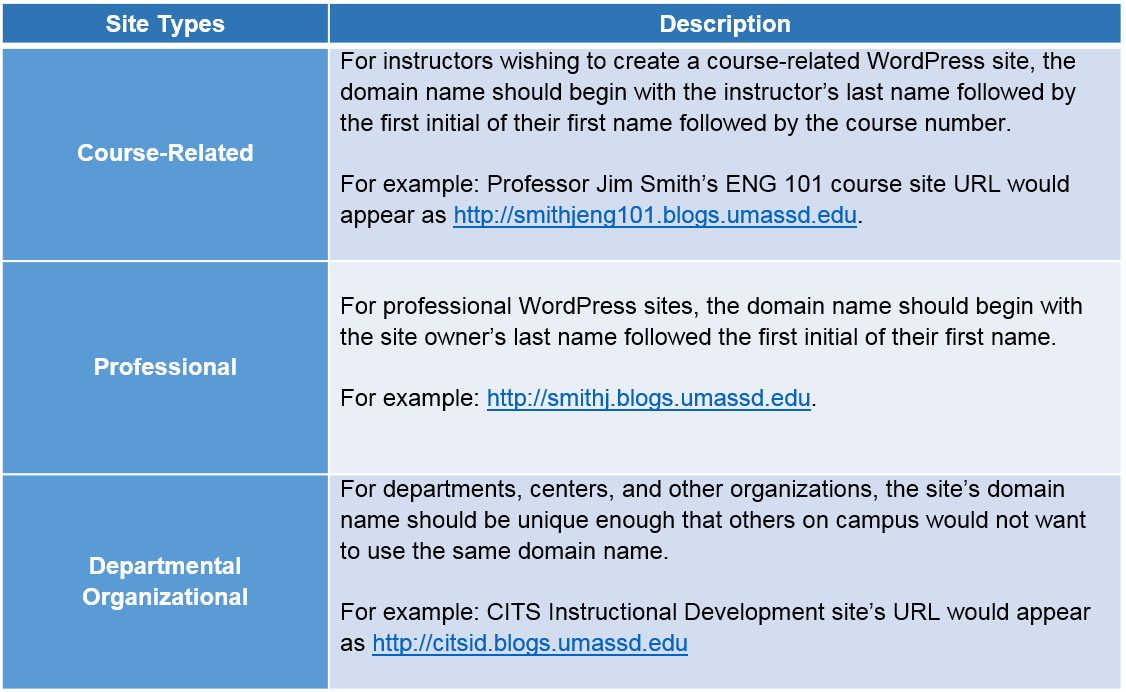Choosing a Domain Name for your WordPress Site
A WordPress site domain is a descriptive name that is unique to the site and listed in the URL address of your WordPress site. Please carefully consider a domain name prior to creating your WordPress site.
As a campus community, we need to follow a few basic guidelines when choosing a domain name to ensure each WordPress site has its own distinct domain. Keep in mind, once you have created a WordPress site, the domain name cannot be used again by anyone else. If you delete your WordPress site, the associated domain name and content are permanently removed and unavailable forever.
Guidelines for Naming a WordPress Site
Your WordPress site’s domain name should be short but specific for your site’s purpose. Do not use spaces, special characters, or symbols in your domain name.
For example: https://domainname.sites.umassd.edu
Privacy Settings
If you do not want your WordPress site to appear in search engines like Google or Mozilla Firefox, and in public listings around this site, select No under Privacy Settings on the Create a Site page. You can always adjust these settings later in the Privacy section of your site. By default, your site will appear in the directory of UMass Dartmouth WordPress sites. If you do not wish to have your blog listed in the directory, select one of the last three options listed under the Settings>Reading section of your site.
UMass Dartmouth WordPress Site Owner Responsibilities
The use of this WordPress service and its contents are governed by the UMass Dartmouth IT Policies. Consequently, as the site owner, you are responsible for your site content and all associated comments posted by others to your site.